
Introduction
We’ll start our second session by deepening our understanding of maker culture and Design Thinking. Then we’ll each create our own WordPress website which we will use to document our learning process, as well as showcase the technical skills we’re developing.
Learning Objectives
- Describe the main design thinking phases to a friend
- Explore major hubs of maker culture on the internet
- Be aware of local maker resources in your community
- Discuss with a classmate possible problems you might want to tackle for your personal project in the context of the design thinking framework
- Create a personal WordPress website
Pre-Workshops Activities
Please complete the following pre-class work by watching the following videos and reflecting on how design thinking and maker communities could be useful resources for you as a maker and innovator:
Design Thinking
Watch this introduction to design thinking video by the Harvard Business Review (2 min).
Let’s look more closely at the five phases of Design Thinking. The main design thinking process steps are:
- Empathize – Understanding user problems and needs
- Observe users
- Assemble your notes – find the big picture
- Identify paint points & what is the most important
- Create goals based on pain points
- Measure customer & business boals
- Define – Articulating the challenge
- Ideate – Brainstorming ideas and devising solutions
- Prototype – Storyboards, scenarios, mockups, & prototypes
- Usability Testing & then iterate the design based on feedback & additional
Please watch this video that goes into a bit more detail about each of the design thinking steps (5 min)
Lastly, watch this short case study that illustrates how the design thinking process can help identify and then solve real-world problems (3 min).
- Do you see any uses for design thinking in product development or solution design processes?
- How could design thinking be useful to you in this course, and in particular with your final project?
Online Maker Communities
Please check out both the Instructables and Hackaday websites, including searching for a project or topic that you’re interested in. For example, you could search for, “Raspberry Pi arcade“, or “automated plant watering“. Have fun and checkout the huge range of tutorials that these websites have made publically available!
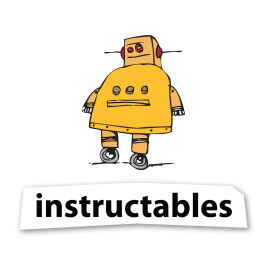
- Instructables: A huge range of step-by-step tutorials, and a “community for people who like to make things. Explore, share, and get started on your next project!”
- Hackaday: “Hackaday.io is the single largest online repository of Open Hardware Projects. Have an idea for a new art project, hardware hack or startup? Find related projects and build on the shoulders of giants.”
- Are there any other Maker resources that we should add here? If so, please let Rich know.
Local Maker Communities & Resources
There are not only online communities and resources, but also some wonderful local organizations that support makers. Take a look at the websites of the organizations and/or businesses that look interesting to you. You also might want to bookmark this web page for future reference:
- Victoria Maker Space (Camosun Interurban)
- Make Space North Park
- Victoria Tool Library
- Sooke Makersapce
- Makerspace Nanaimo
- Local 3D Print businesses:
- Local Laser cutter business:
- CNC/Water Jet Cutting:
Class Time (30 min)
- Tour of the Libraries’ Digital Scholarship Commons equipment, services & training opportunities
- What Maker resources have you used before?
- Think
- Pair
- Share
- Have you used Design Thinking (or elements of it) in the past?
Hands-on Lab Time (60 min)
Design Thinking Intro Activity (20 min)
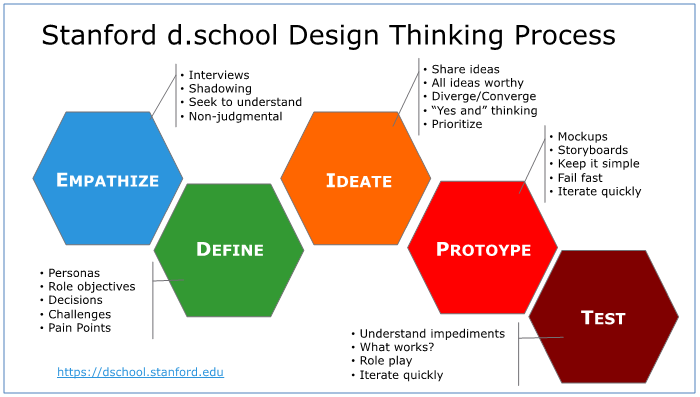
- Divide into groups of 2 or 3 (1 min)
- Each group will be given two random objects (1 min)
- You will have 1 minute to combine the two objects to create a new object (1 min)
- Create a simple drawing of the object, and if appropriate, how it might be used (2 min)
- Present your new object to everyone and suggest possible customers for the object (1 min per group)
For inspiration, here are some examples of how two objects could be combined:
- E.g.: Pen + Highlighter = Pen/Highlighter combo
- E.g.: String + Water Bottle = Bird Feeder
- E.g.: Glue Stick + Butter = Butter Stick
Design Thinking Activity Review (10 min)
We talk through this wonderful one-hour Design Thinking activity by Miquel Rodriguez from NetMind, but if you’re interested in this topic, I’d strongly recommend you work through the workshop on your own in the next week or two:
Miquel Rodriguez
WordPress Blog Setup (30 min)
Get your WordPress blog setup (If you already have a blog that you would like to use, please talk to Rich first before you use it) (30 min):
- Set up an OpenEd.ca account for your portfolio website. NOTE: Signing up takes about 5 minutes, but it can take up to 30 minutes for the confirmation email to arrive in your UVic email inbox. Once you’ve clicked on the link in the confirmation email, you can move on to the next step to create your portfolio website.
- Review the opened.ca Code of Conduct
- NOTE: Requesting the creation of your website takes about 5 minutes, but it can take up to 30 minutes for the server to finish creating the website for you.
Homework
- Customize and personalize your new website
- Brainstorm for potential problems you could help solve for your major project for the course
- Blog about the following (including one or more pictures and/or videos):
- Your experience setting up your website
- Do you think that the design thinking process will be useful to you in this course, and in particular with your final project? If so, how?
- Your brainstorming ideas for your major project (no decision on your final project needs to be made at this time, and you may decide to do something else later in the course)
References
Allabarton, R. (2022). How To Run a Design Thinking Workshop. Workshopper. Retrieved 16 June 2023, from https://www.workshopper.com/post/how-to-run-a-design-thinking-workshop
Harvard Business Review (Director). (2019, July 23). The Explainer: What Is Design Thinking? https://www.youtube.com/watch?v=_WI3B54m6SU
Jayakar, S. (2017, January 17). Design Thinking: Solving Life’s Problems. https://www.youtube.com/watch?v=UQYoWwHg3qA
Kopikare, M. (n.d.). Introduction to Design Thinking. Great Learning. Retrieved 16 June 2023, from https://www.mygreatlearning.com/academy/courses/8866248/81085
Rodríguez, M. (2021, February 9). Workshop Framework. Netmind. https://netmind.net/en/design-thinking-in-an-hour-workshop-framework/
Vox (Director). (2017, September 21). How to solve problems like a designer. https://www.youtube.com/watch?v=wOrmr5kT-48